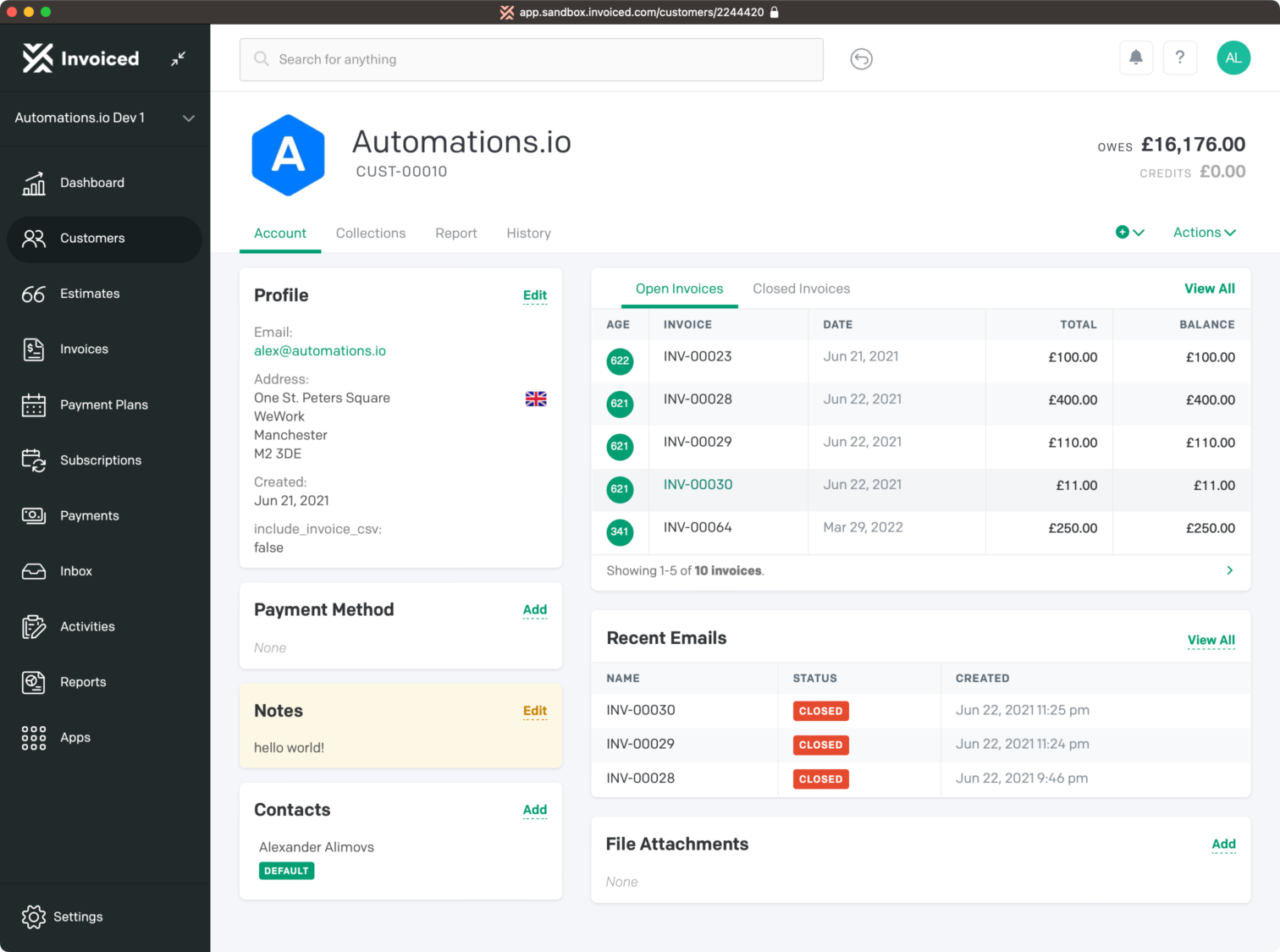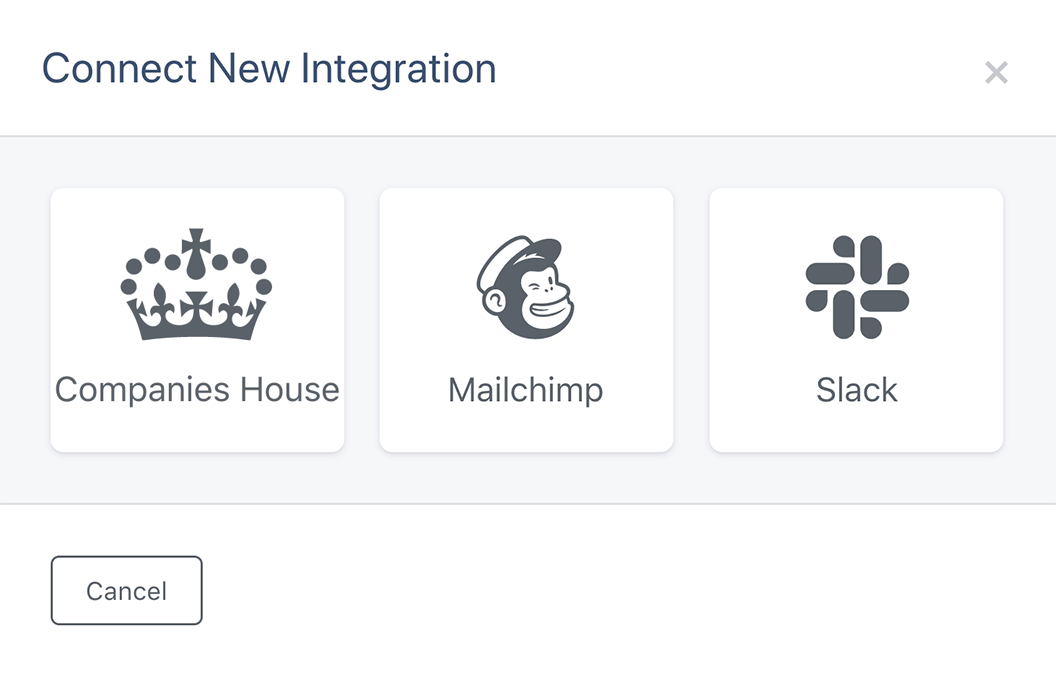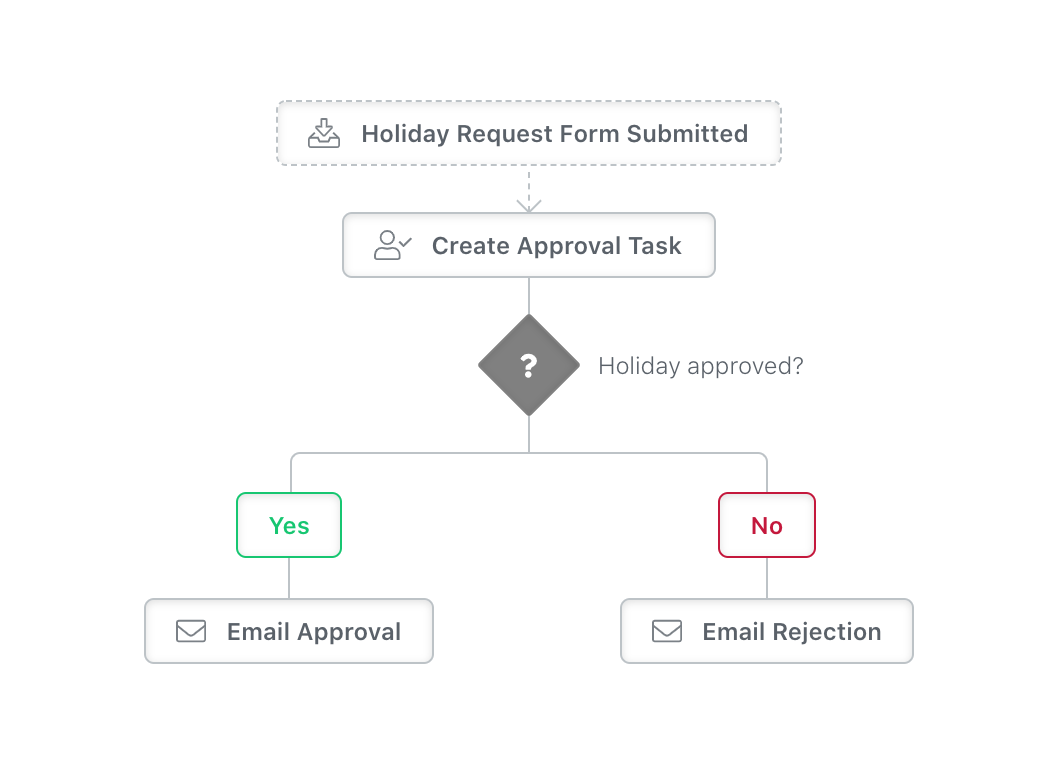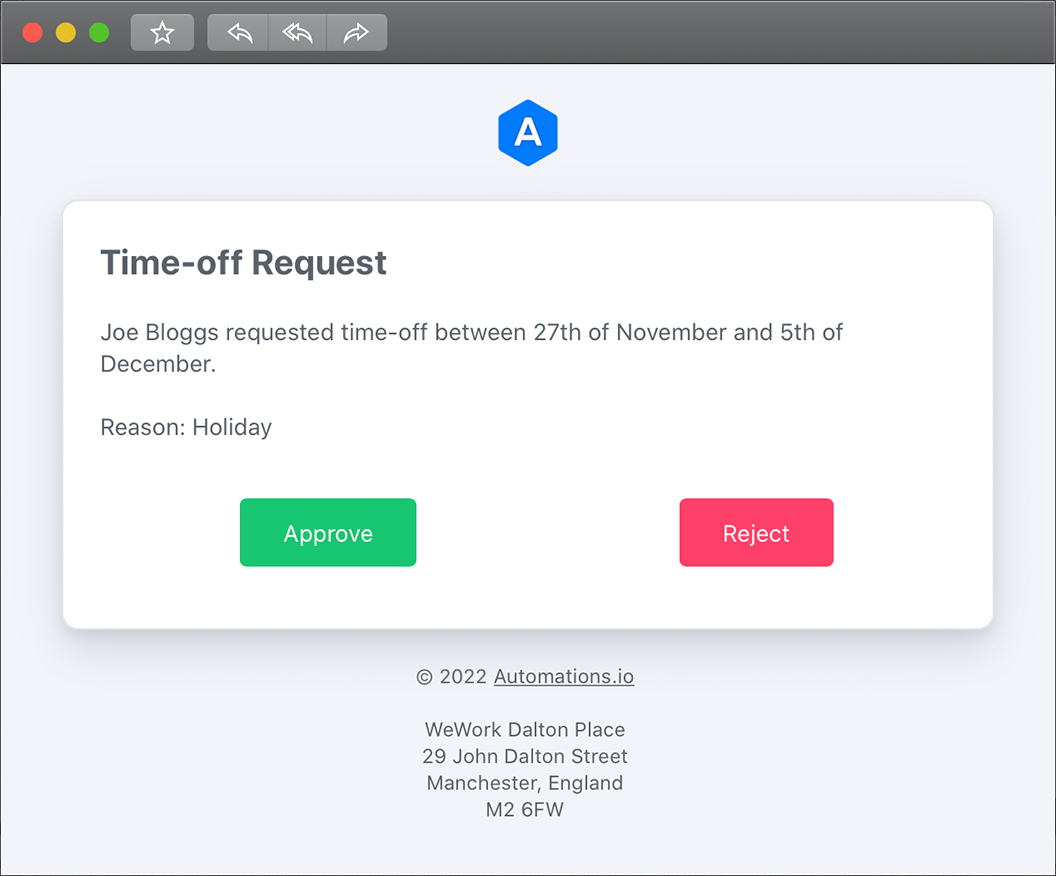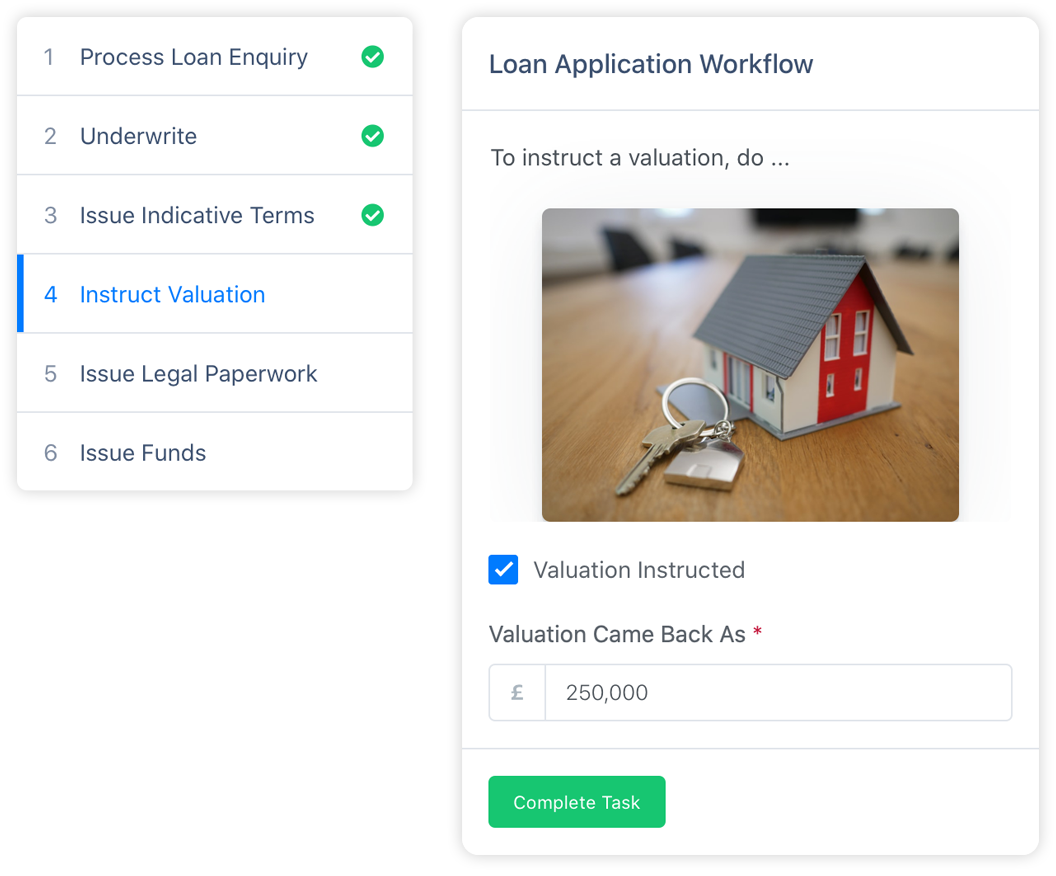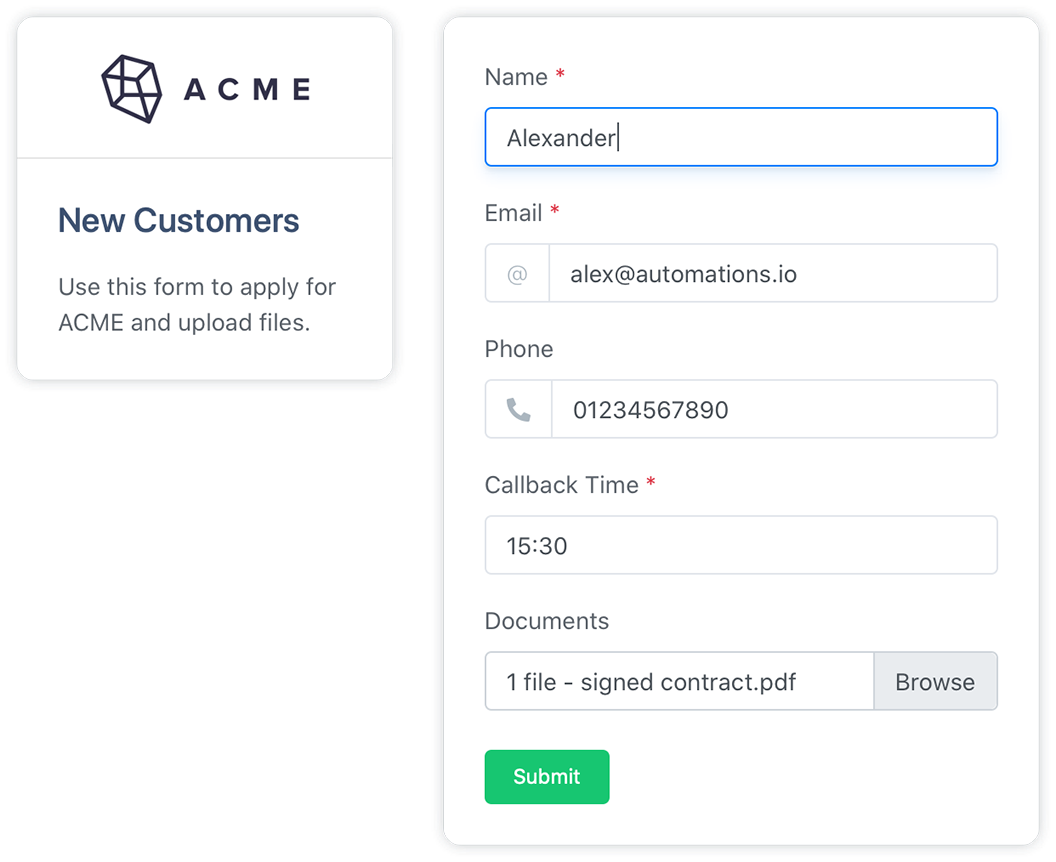Popular Invoiced use cases
Remind about expiring credit cards
Send weekly/monthly statements
Email settings per customer
Salesforce & HubSpot Integration
Bulk customer and invoice updates
Automate your manual work
We integrate your existing apps and automate repetitive work, so you can focus on things that truly matter.
- Connect apps and automate your everyday work
- Build workflows that can request manual approvals
- Document processes as collaborative workflows
- Design multi-step forms with the built-in form builder
- No coding required, automate workflows in minutes
Triggers & Actions
Trigger is an event that starts your automation. Action is what automation will perform.
Triggers
Actions
Contact
When a contact is created, updated or deleted.
Charge
When a charge has failed.
Refund
When a refund is created.
Customer
When a customer is created, updated, deleted or merged.
Credit Note
When a credit note is created, updated, deleted, viewed or commented on.
Estimate
When an estimate is created, updated, deleted, viewed, approved or commented on.
Invoice
When an invoice is created, updated, deleted, viewed, paid or commented on.
Note
When a note is created, updated or deleted.
Payment
When a payment is created, updated or deleted.
Payment Plan
When a payment plan is created, updated or deleted.
Payment Source
When a payment source is created, updated or deleted.
Task
When a task is created, updated, deleted or completed.
Subscription
When a subscription is created, updated or deleted.
Line
When a line item is created, updated or deleted.
(pending line items only)
(pending line items only)
Find or Create Customer
Finds an existing customer, or creates a new one.
List Invoices
Filter and retrieve all invoices.
Create Invoice
Creates a new invoice.
Update Invoice(s)
Update existing invoice(s).
Email Invoice
Emails invoice to specified address.