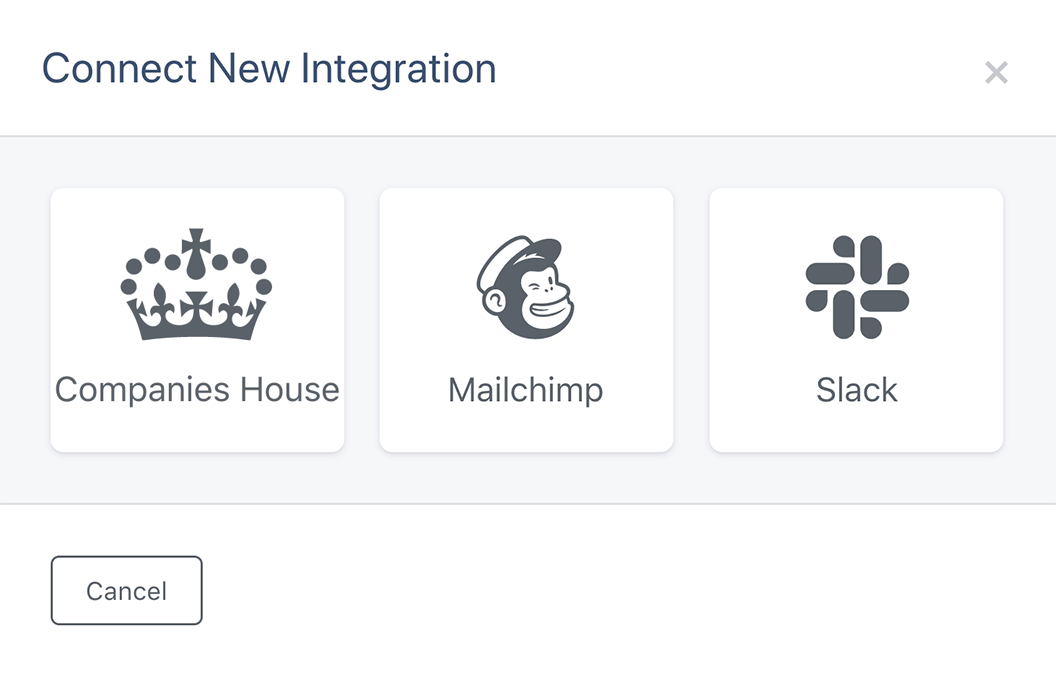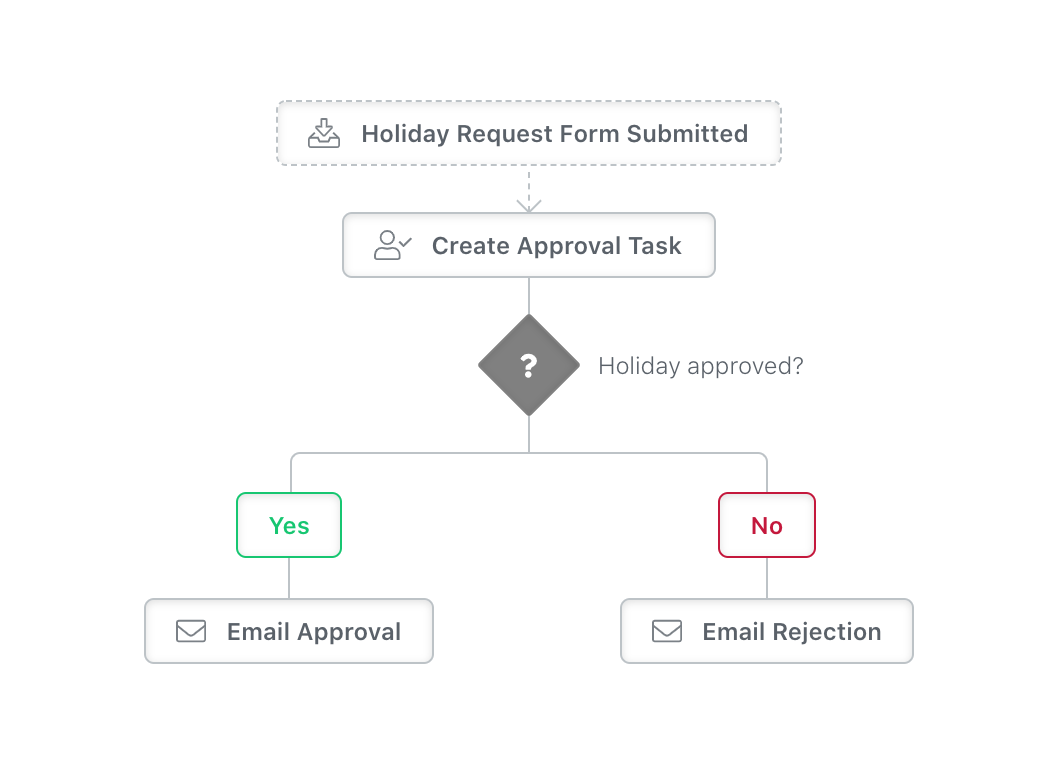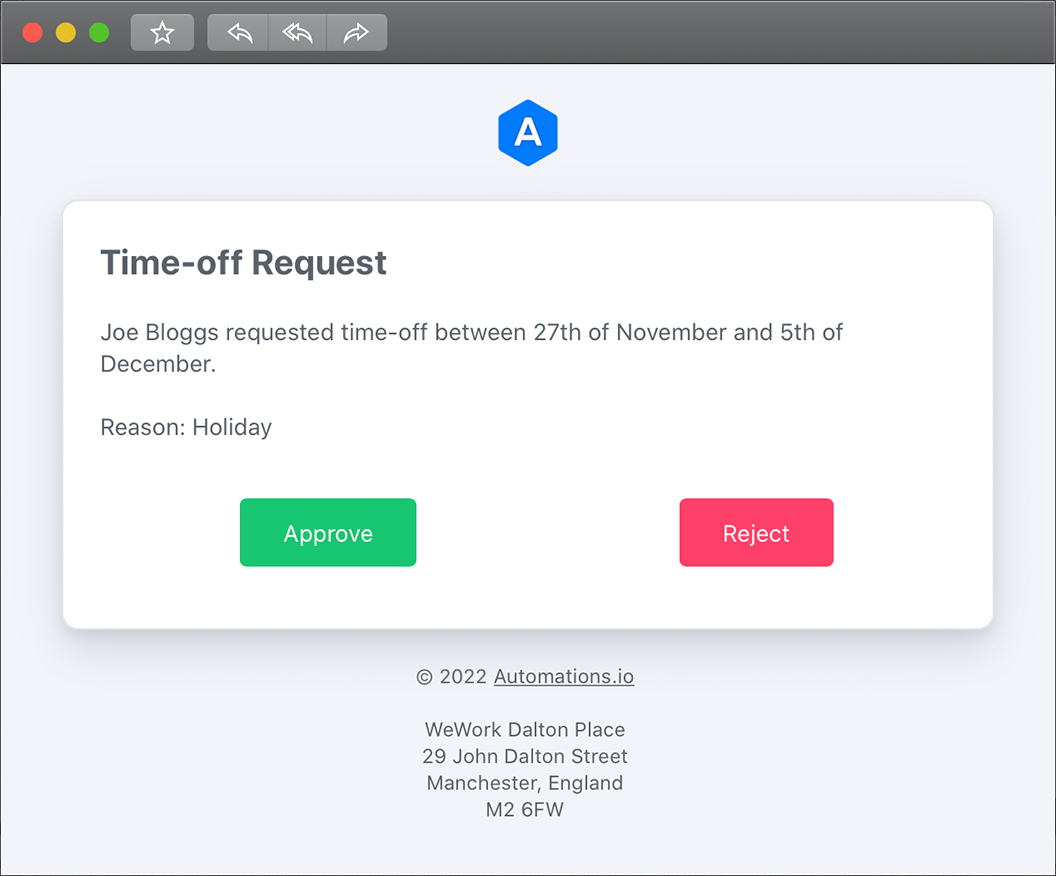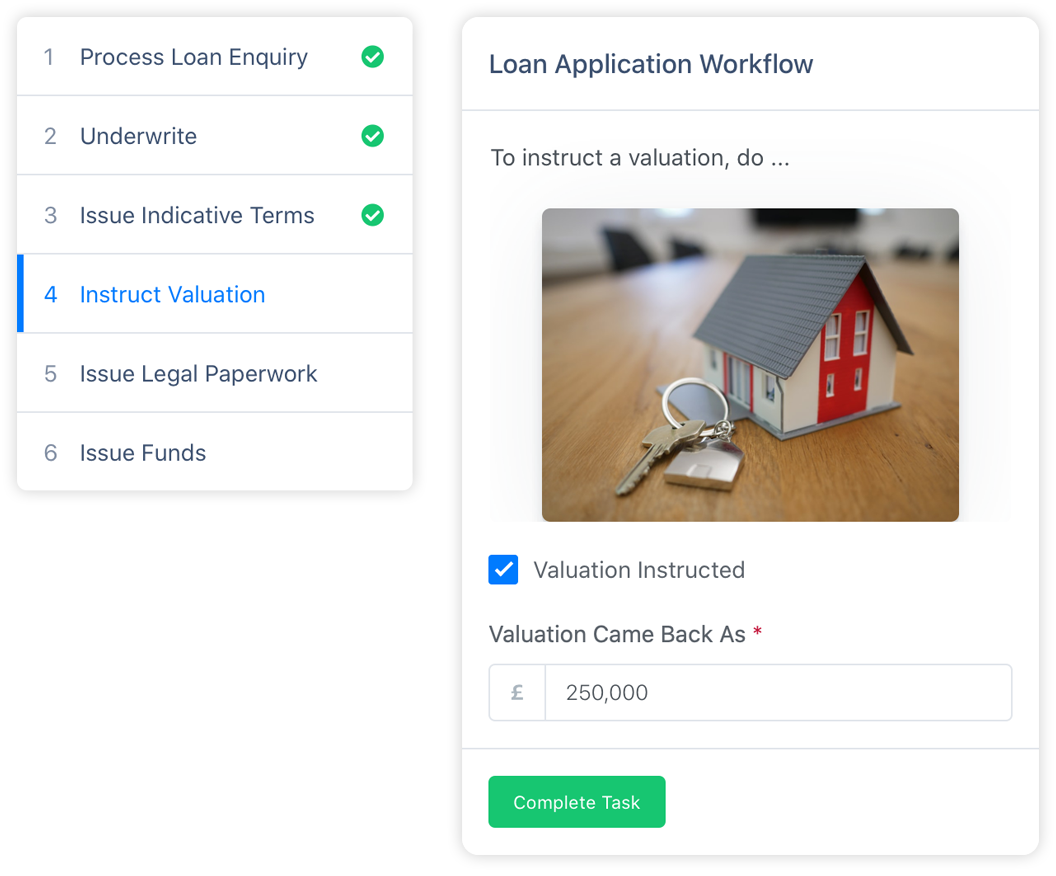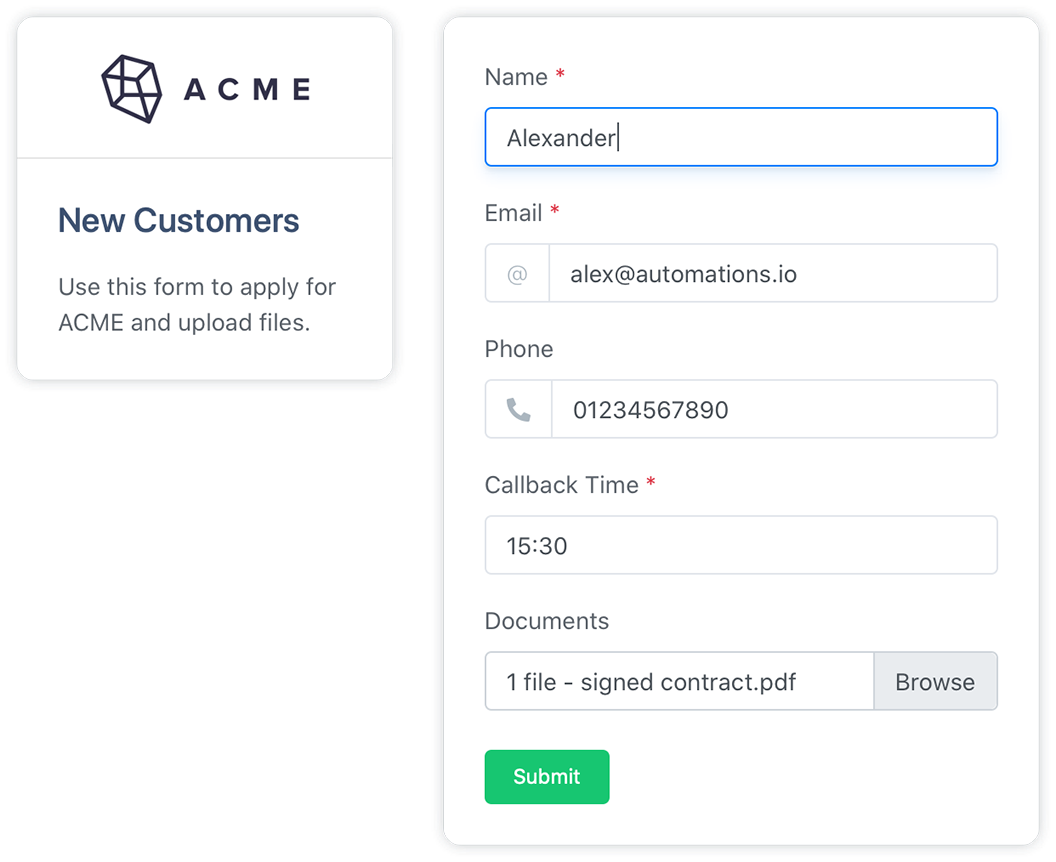Instant Artworker
workflow automation
Integrate Artworker with your business apps and design interactive workflows in minutes.
So you can instantly automate repetitive work without writing code, save time and boost productivity.
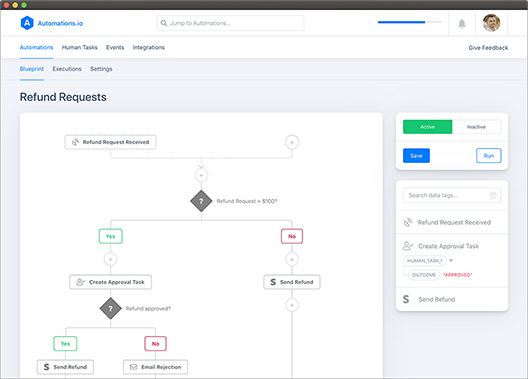
Supercharge your Artworker
Automations.io replaces repetitive work with automated workflows that can check in with you for direction when human decisions are required.
Automate your manual work
We integrate your existing apps and automate repetitive work, so you can focus on things that truly matter.
- Connect apps and automate your everyday work
- Build workflows that can request manual approvals
- Document processes as collaborative workflows
- Design multi-step forms with the built-in form builder
- No coding required, automate workflows in minutes
Triggers & Actions
Trigger is an event that starts your automation. Action is what automation will perform.