Today, we are excited to announce the release of Automations 1.4 with 5 new integrations, spreadsheets, new features, dozens of improvements and 100+ new actions.
We thank our customers and partners for their continuous feedback and suggestions. Your input has been instrumental in driving our continuous improvements and helping us enhance our platform and services.
You can find the previous Automations.io 1.3 release post here.
New Integrations
Generate and Parse Spreadsheets
We're releasing the most requested feature for businesses that rely on spreadsheets for their day-to-day operations.
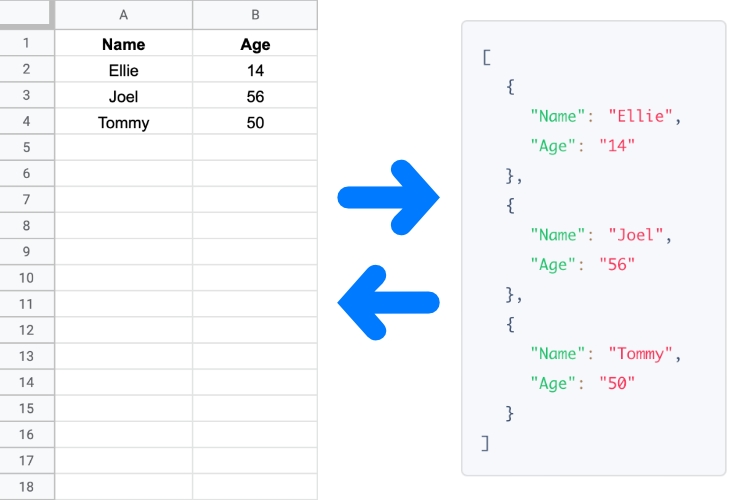
The ability to Parse Spreadsheets allows you to extract data from spreadsheets and CSV files. You can then perform calculations or use that data in the subsequent steps in the automation, such as summing up line items and creating journal entries
With the ability to Generate Spreadsheets you can now build workflows that gather data from various sources and then write it into a new or existing spreadsheet.
Date and Time Assistant
This feature enables users to easily add or subtract hours, days, months, or years from current or any given date and time.
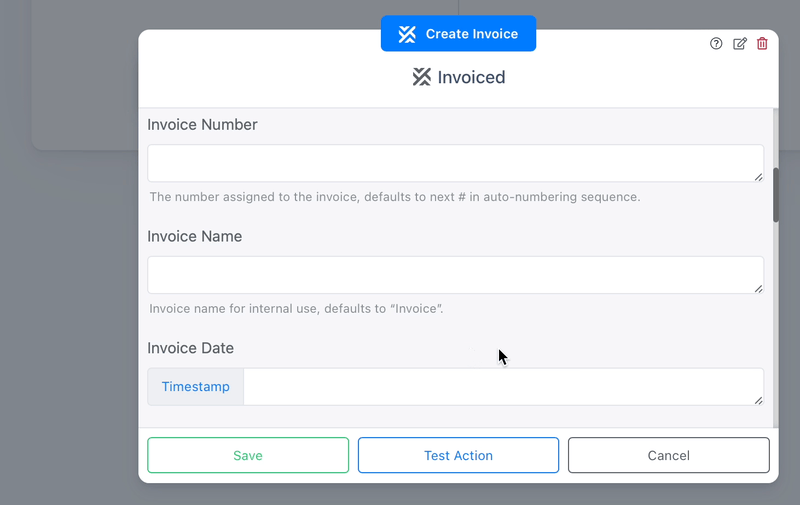
Data Tags Improvements
We've made visual improvements to the Data Tags panel, making it easy to navigate and quickly find the desired action.
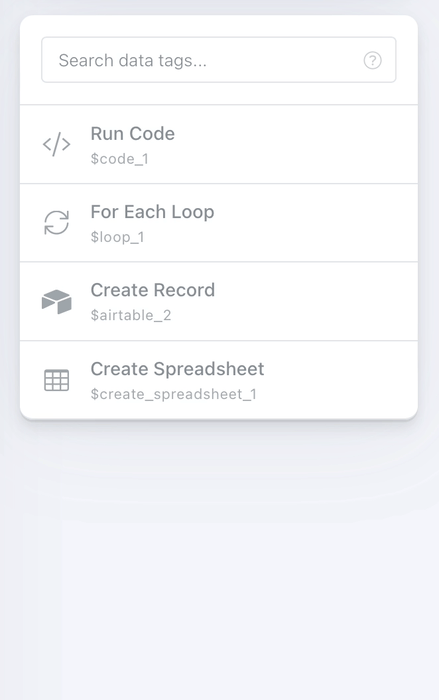
Transform Output
You can now manipulate and filter data inside actions before it becomes available as data tags, either by providing a list of "keys" you want to extract from an output, or by running custom JavaScript code.
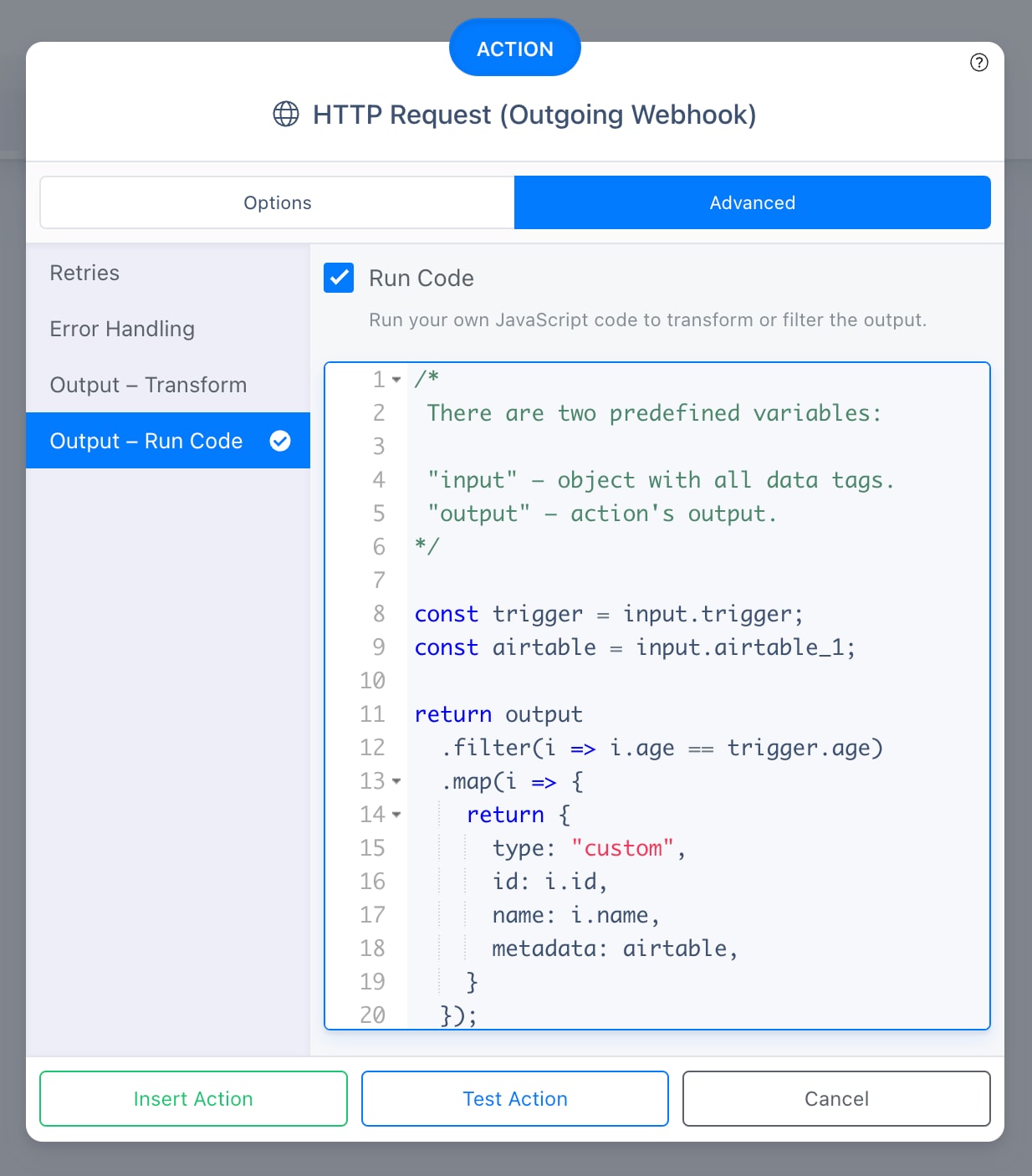
"For Each Loop" Improvements
Two new actions have been added: Finish Loop Iteration and Stop Loop. The first action allows you to end the current iteration of a loop, while the second action breaks out of the loop entirely.
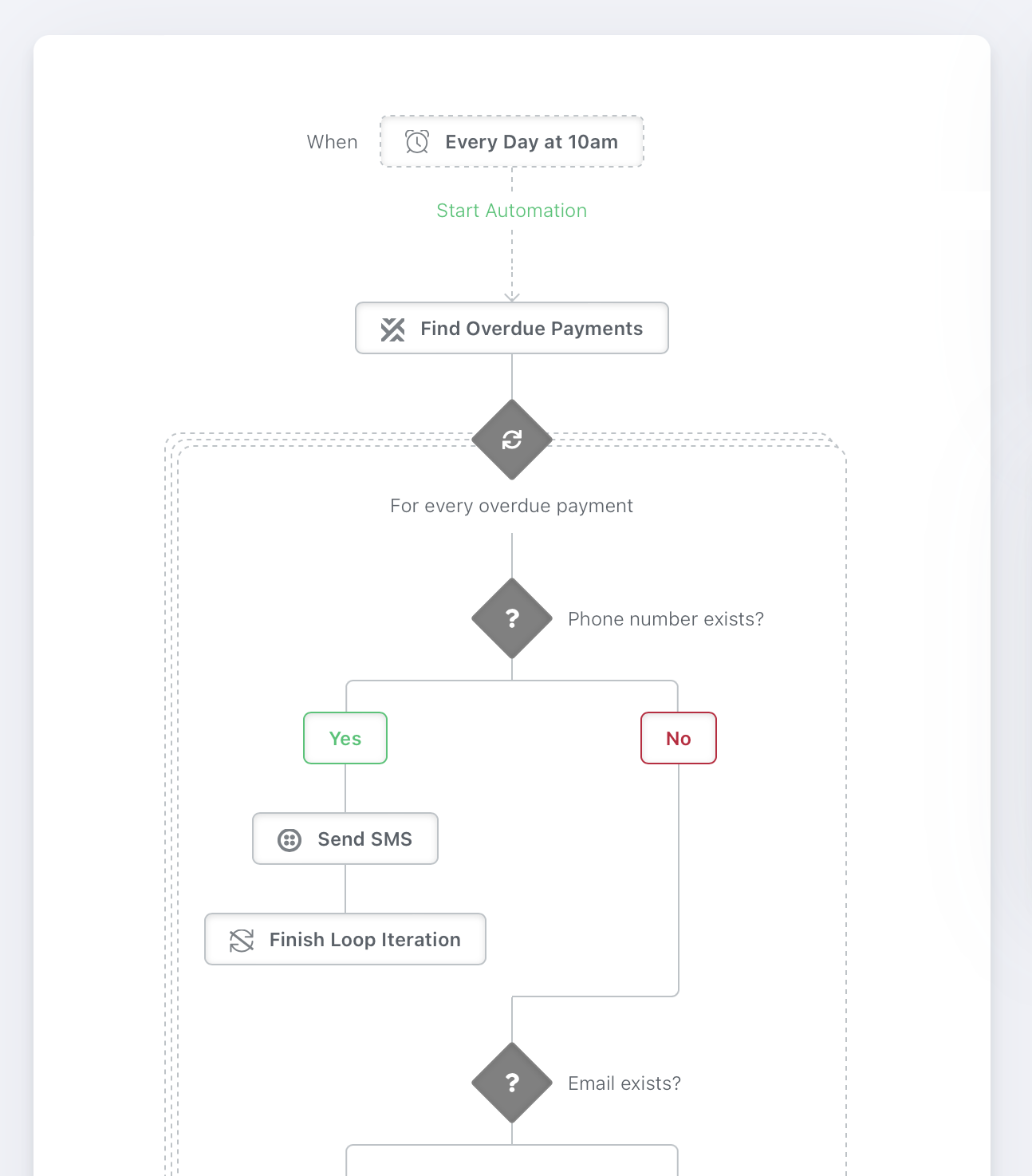
Download Files and Generate Download Links
With the Download File action, users can now download files that will be stored within the automation run to be used for subsequent automation actions.
The Generate Download Link allows users to create secure and time-limited links for downloading files which can be shared publicly with others.
Both of these features are designed to enhance the file management functionality, bringing more efficient and convenient ways to manage files inside automations.
Copy Files When Starting Another Automation
When you chain automations together, you can now make it copy all files from existing automation into the new one.
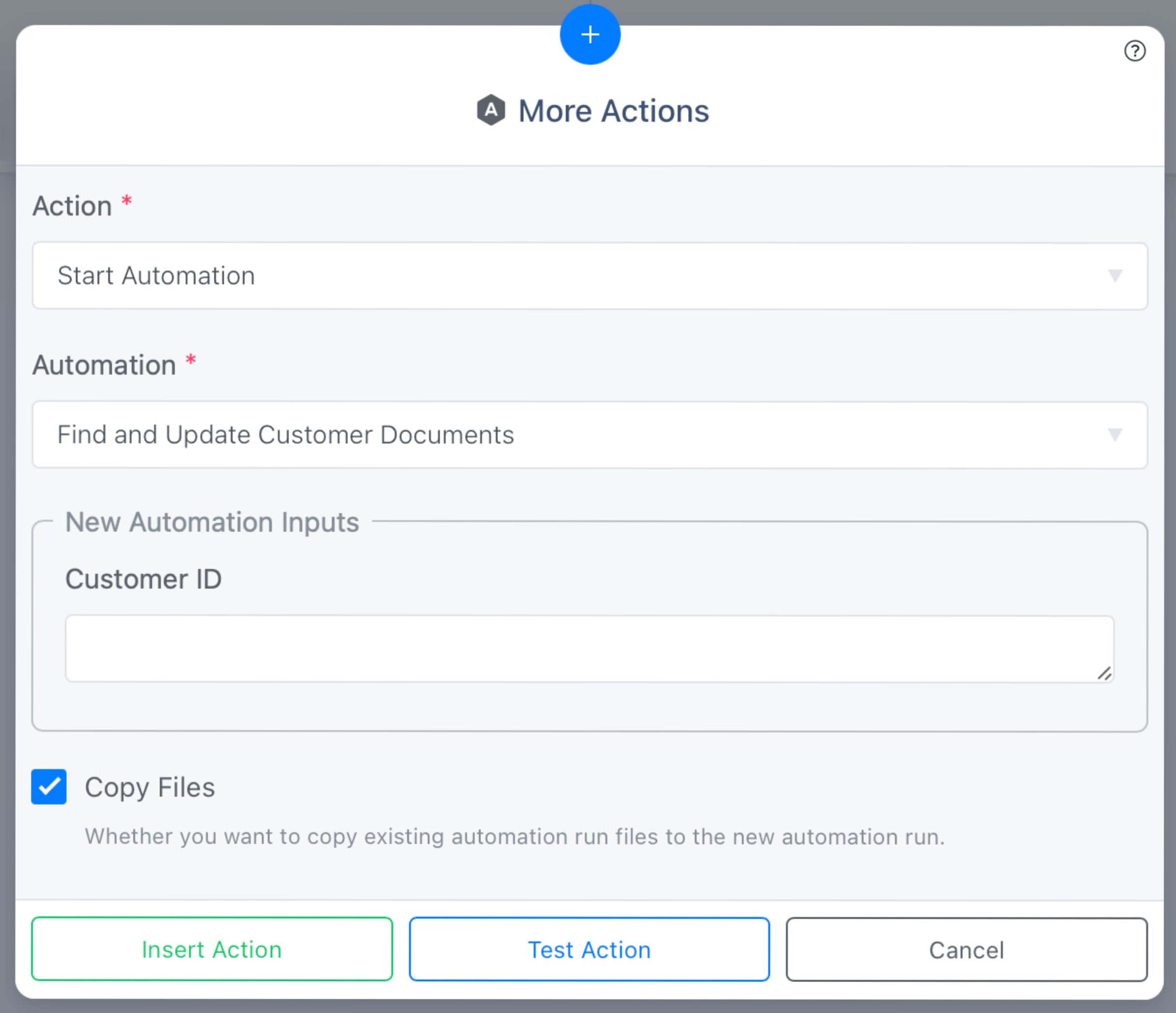
Field Mapping
The new action allows you to map Data Tags (variables) to specific values.
For example, given an automation with a dynamic {{$company_name}} that is different in every automation run, you can now build a map where based on the current company name it will return you the necessary bank account.
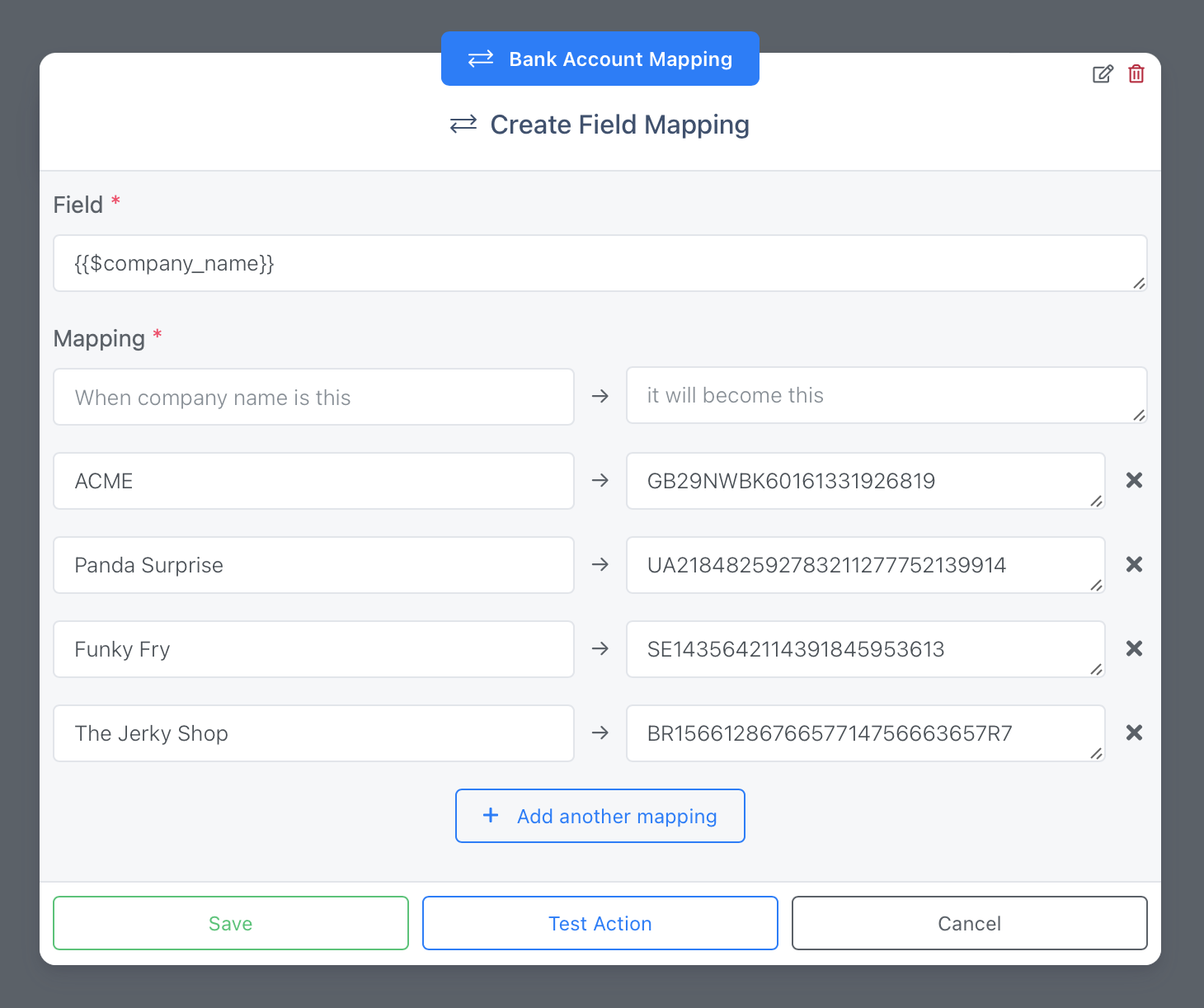
Other Improvements
As always, this release comes with dozens of quality of life improvements and bug fixes for a more efficient and streamlined user experience.
